Introduction:
iClever BK10 Wireless Keyboard is a keyboard built on the latest technologies in the world, which is also called a multi-device connectivity keyboard. It is made to be easy to connect and provide the best services. This wireless keyboard is made keeping in mind those people who need to switch between multiple devices easily. Its ergonomic design, long battery life, and attractive, stunning look make it a great and reliable choice for professionals and technology lovers.
Key Features of iClever BK10 Wireless Keyboard
1. Multi-Device Connectivity

iClever BK10 easily connects to up to three devices at a time, which makes it very useful from a multitasking point of view. You can switch between devices easily. Whether you are working on a laptop, tablet, smartphone, or any other device, this wireless keyboard serves you well as per your needs. Stable Bluetooth 5.1 Technology
With the latest Bluetooth 5.1 technology, this device provides a stable and responsive connection with minimal interference. Its range of up to 33 feet makes it ideal for different work setups.
2. Ergonomic and Full-Size Design
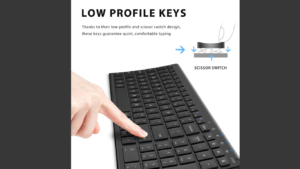
This wireless keyboard features an ergonomic design with a slim profile and soft scissor-switch keys, providing a comfortable typing experience. Its full-size layout includes a separate number pad, making it an ideal choice for data entry and professional tasks, increasing overall productivity.
3. Long Battery Life

The iClever BK10 wireless keyboard offers an impressive battery life of up to 90 hours on a single charge. Additionally, its smart sleep mode maximizes power efficiency, ensuring extended usage time and reducing the need for frequent recharging.
4. Compatibility

This wireless keyboard supports a wide range of operating systems, such as Windows, macOS, iOS, and Android, ensuring smooth compatibility with devices like iPads, iPhones, Android smartphones, and laptops.
Technical Specifications of the iClever BK10 Wireless Keyboard
| Specification | Details |
| Brand | iClever |
| Model | BK10 |
| Connection Type | Bluetooth 5.1 |
| Supported Devices | Windows, macOS, iOS, Android |
| Number of Connected Devices | 3 |
| Battery Life | Up to 90 hours |
| Charging Type | USB-C |
| Dimensions | 14.5 x 5.3 x 0.2 inches |
| Weight | 520 grams |
| Key Type | Scissor-switch |
| Material | ABS Plastic and Metal |
| Range | Up to 33 feet |
Pros and Cons of iClever BK10 Wireless Keyboard
Pros
- Multi-Device Support: Allows seamless switching between up to three devices.
- Bluetooth 5.1 Stability: Offers a stable connection with minimal latency.
- Long Battery Life: Provides up to 90 hours of continuous usage.
- Compact and Lightweight: Ideal for carrying and using on the go.
- Quiet Typing Experience: Soft scissor-switch keys ensure quiet typing.
Cons
- No Backlighting: The lack of backlit keys can be a limitation in low-light conditions.
- No Dedicated Customization Software: Lacks software support for advanced key customization.
- No Wrist Rest: While the design is ergonomic, it doesn’t include a built-in wrist rest.

Compatibility and Supported Devices
The iClever BK10 wireless keyboard supports a wide range of devices and operating systems:
- Windows: Compatible with Windows 7, 8, 10, and 11.
- macOS: Works with macOS 10.15 and later versions.
- iOS: Supports iOS 13 and later for iPads and iPhones.
- Android: Compatible with Android 6.0 and newer versions.
- Other Bluetooth-Enabled Devices: Pairs easily with Bluetooth-enabled desktops, laptops, and tablets from major brands.
Use Cases of iClever BK10 Wireless Keyboard
- Office Professionals: Ideal for productivity tasks with its quiet typing and number pad.
- Students: Lightweight and portable, making it a great choice for typing assignments on tablets and smartphones.
- Multi-Device Users: Convenient for users who need to manage multiple devices simultaneously.
- Travel: Compact design and robust connectivity make it perfect for users who work on the go.
Setup and Switching Devices
-
Turn On the Keyboard: Press the power button located at the top right corner.
-
Activate Bluetooth: Hold the Bluetooth button until the LED indicator starts flashing.
-
Pair with Your Device: Go to your device’s Bluetooth settings and select “iClever BK10”.
-
Switch Between Devices: Use the F1, F2, or F3 keys to switch between the paired devices effortlessly.
Comparison with Other Wireless Keyboards
Compared to popular options like the Logitech K380 and Keychron K2, the iClever BK10 shines with its impressive battery life and ability to connect to multiple devices. Although it doesn’t have extras like backlit keys or mechanical switches, it provides a dependable and comfortable typing experience at a budget-friendly price.
Conclusion
The iClever BK10 wireless keyboard stands out as an excellent option for those who prioritize multi-device compatibility, ergonomic comfort, and reliable connectivity. It works effortlessly across various platforms, and its extended battery life ensures uninterrupted productivity during long working hours. Although it doesn’t include extras like backlighting or programmable keys, the keyboard’s solid performance and affordability make it a leading choice in its category.
If you want a dependable wireless keyboard that easily pairs with multiple devices, the iClever BK10 won’t disappoint. Its sleek, minimalist design and advanced Bluetooth capabilities make it a smart and stylish fit for any workspace.

